Hey guys today i am going to teach you how to re-install the blackberry operation system on a bricked blackberry..
From past few months i have gone through this white screen many times
*While re installing the os (when my phone becomes laggy)
*Installing a BlackBerry theme that wasn’t appropriate for my device/OS version.
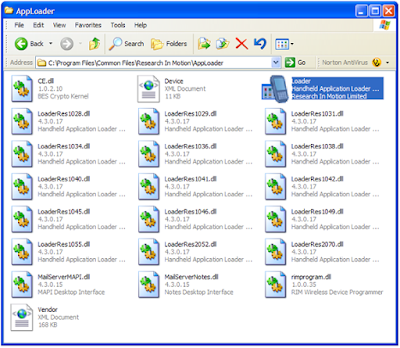
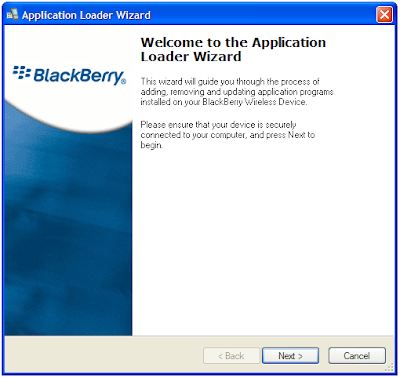
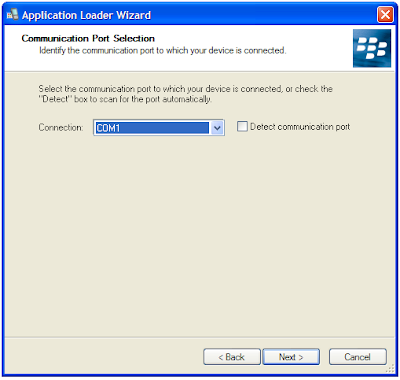
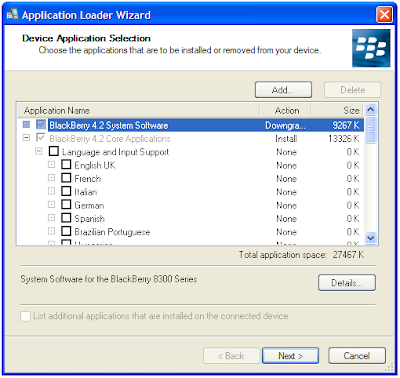
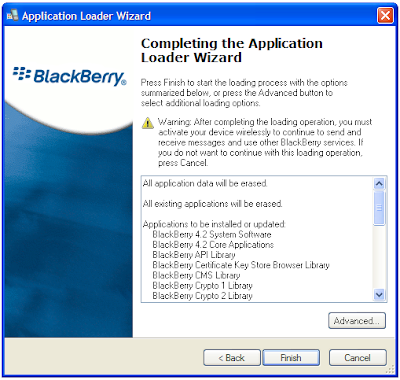
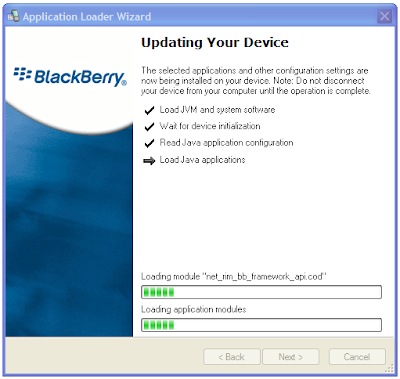
a bricked Blackberry usually looks like this..
with a white deadly screen giving "507" error
(Note: this is not a "newbie" tutorial, you need to have some knowledge about this)
(Note: this is not a "newbie" tutorial, you need to have some knowledge about this)
From past few months i have gone through this white screen many times
*While re installing the os (when my phone becomes laggy)
*Installing a BlackBerry theme that wasn’t appropriate for my device/OS version.
*Installing beta software that was glitchy, and one time during an OS upgrade the installation failed.
You can overcome this problems, you just need to have a little knowledge about these stuff and 45 minutes.
You just need to make sure you have...
*A Windows Computer
*A Windows Computer
*A USB Cable
*The Blackberry operating system (that you want to load) installed on your computer
You can download the latest version of BlackBerry Desktop Manager from the BlackBerry.com website
Keep in mind that its not necessary to install the same version that you were having before
you can install any version e.g official os, Hybrid, Leaked Firmware.
you can install any version e.g official os, Hybrid, Leaked Firmware.
(But i recommend installing official os, because they don't have any errors)
And this Tutorial is not just for bricked Blackberry, you can also use this to install a clean, re install (in case you are finding your device laggy)
So enough of my talking, now lets just start installing.
Step 1: Make sure your BlackBerry CONNECTED to your computer.go to your C: Drive and navigate Program Files > Common Files >Research In Motion > AppLoader. Once you are in the AppLoader folder, double click on the Loader application shortcut. Once Loader opens, follow step 2
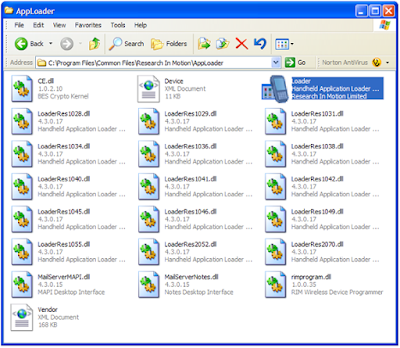
(in Step 1 we made your way to Program Files > Common Files >Research In Motion > AppLoader)
Step 2:(Click Next)
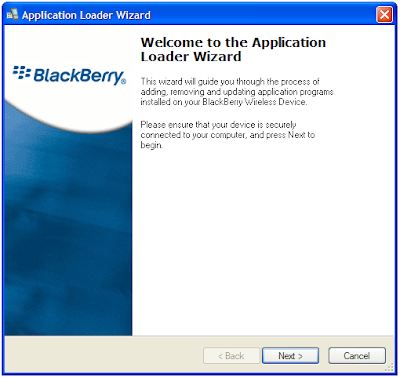
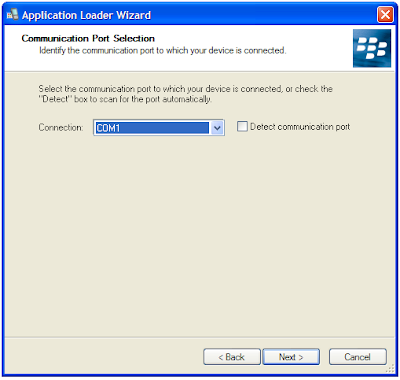
(in connection your phone should be there with you "pin xxxxx"[if its not showing up, your phone is not connected properly] and click next)
and then the Loader will connect to phone (it will take few minutes)
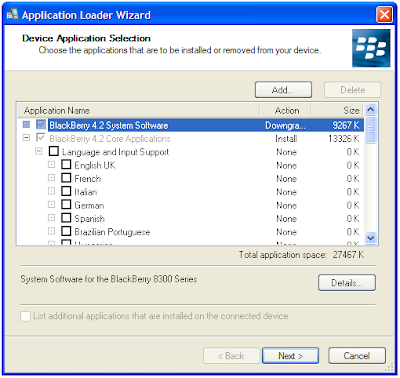
Step 3: select the apps you want and click next.
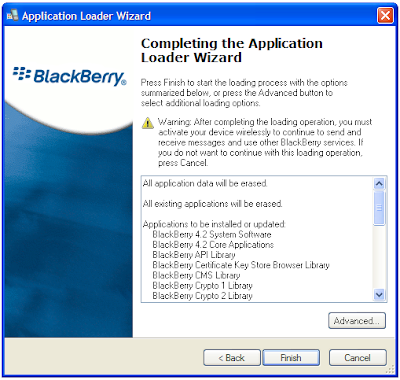
This is the list of the apps you selected, make sure everything important is selected before clicking next
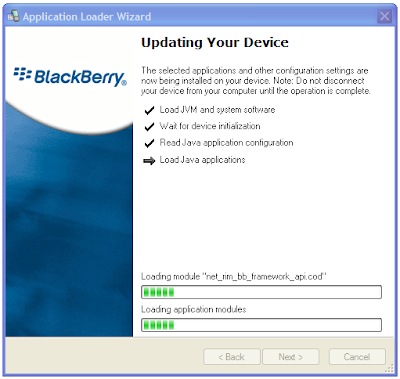
Now just sit back and relax and let the installer do its thing...











0 comments:
Post a Comment